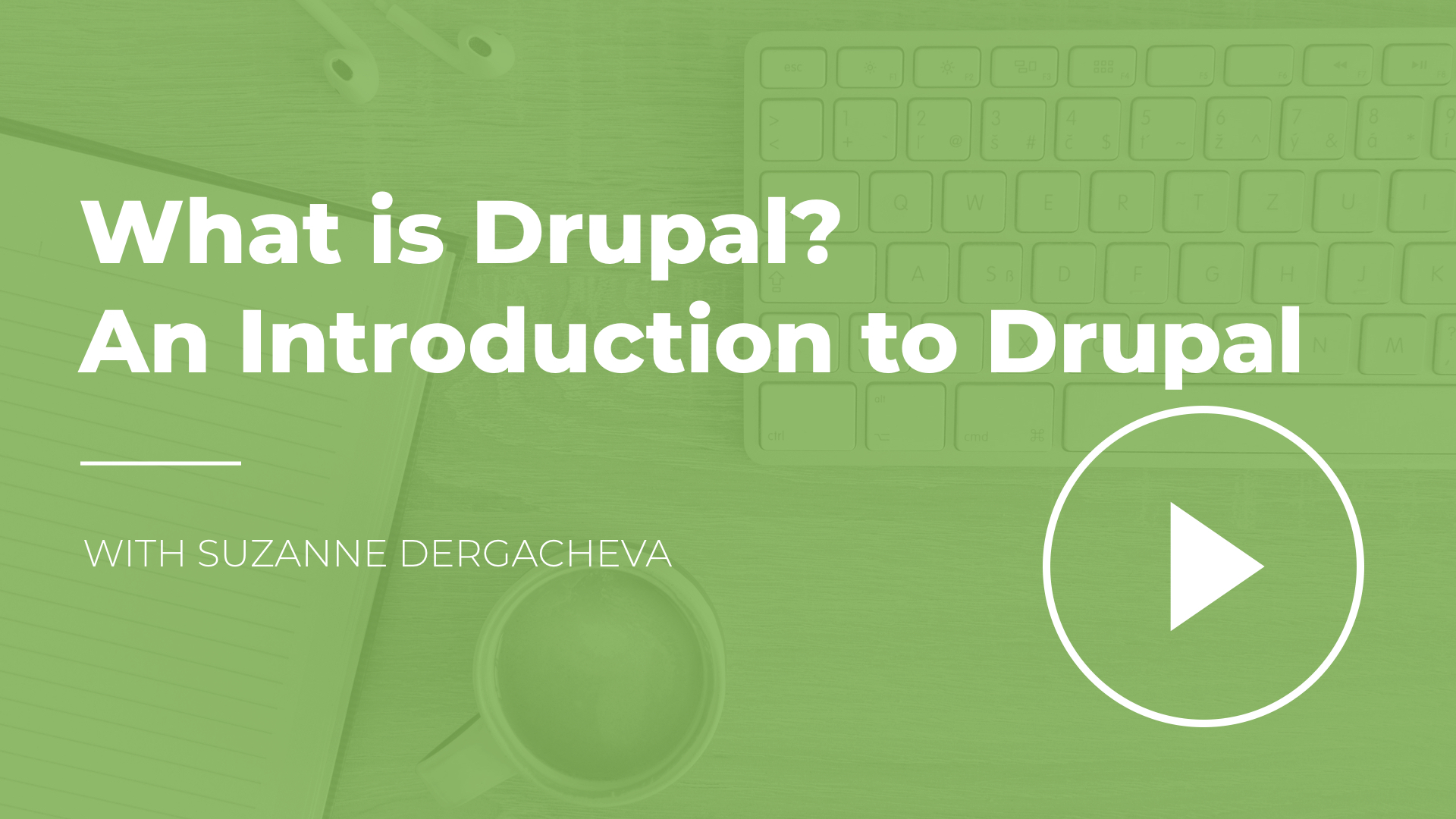Upgrade Your Drupal Skills
We trained 1,000+ Drupal Developers over the last decade.
See Advanced Courses NAH, I know EnoughWhat Is Drupal
Drupal is an open source Content Management System (CMS) which is free to download and use; it allows you to create and manage websites, intranets, and web applications without writing any code.
Why Use Drupal?
Most websites share a common set of features. They typically have navigation menus and lists of content, pages of content with nice URLs, a header with a logo, a footer with contact info, etc. At the same time, there are a lot of differences between websites. They often have a unique content structure, a customized look and feel, and customized features.
Drupal works well for websites that need those shared features. Drupal provides lots of functionality out-of-the-box that most websites need, for example:
- Content management
- Taxonomy for organizing content
- Flexible navigation system
- Comments
- Search
- Content listings
- Contact forms
- WYSIWYG Editor
- Nice content authoring experience
- Multilingual content & user interface
- User management
- Accessibility
- Responsive design
At the same time, Drupal is really flexible, so you can customize the aspects of your website that are unique and add custom features.
By using Drupal, you can create:
- Corporate websites : contents types of services, workflow for publishing, corporate branding, etc.
- Intranets: private content, custom workflow for internal processes, listings of internal contents such as internal news and meeting notes.
- Online directories: search tools, embedded listing, etc.
- Interactive websites: user accounts, multi-step form, custom javascript, decoupled front-ends, etc.
- Marketing portals: landing pages for SEO, mix of content and marketing material, campaign landing pages, etc.
Here is some handy Drupal terminology:
- Node - Piece of content
- Content type - A template for content
- Vocabulary - A way of categorizing your content
- View - Content listing
- Module - Functionality that you can add to a Drupal website
- Theme - Defines the layout, look and feel
- Block - Displays content, a list, menu, form, etc. on the page (often in the sidebar, header, footer)
- Permission - A task that a user can do
- Role - A type of user
Fun facts!
Drupal was created by Dries Buytaert in 2001
The word Drupal comes from “druppel”, which means drop in Dutch
Drupal Community is originally used for university discussions but there are now thousands of organizations using Drupal, including companies, non-profits, governments, universities to power their web presence.
As of January 2018, the Drupal community reached over 1.3 million users, including developers, designers, content writers, sponsors etc. According to statistics, there are more than 100,000 members that are actively contributing to the community. This results in tens of thousands of free modules that allow to further personalize Drupal functionality, thousands of free themes that help customize the appearance of Drupal and more than one thousand distributions that allow users to easily and efficiently set up Drupal websites.
If you would like to learn more about Drupal, we offer a large variety of trainings from beginner to advanced levels, with our team-lead, Suzanne Dergacheva. Check out Evolving Web’s “Training” section.
About Drupal Sun
Drupal Sun is an Evolving Web project. It allows you to:
- Do full-text search on all the articles in Drupal Planet (thanks to Apache Solr)
- Facet based on tags, author, or feed
- Flip through articles quickly (with j/k or arrow keys) to find what you're interested in
- View the entire article text inline, or in the context of the site where it was created
See the blog post at Evolving Web