
Upgrade Your Drupal Skills
We trained 1,000+ Drupal Developers over the last decade.
See Advanced Courses NAH, I know EnoughModule Monday: Text Formatter

CCK in Drupal 6 and FieldAPI in Drupal 7 give site builders a variety of structural and formatting options for carving out new content types. Multi-value fields in particular allow a node or other content element to store lists, collections of links to taxonomy terms, and more. The downside, of course, is the formatting: by default, Drupal's HTML output for multivalue text fields is a big old bag of DIVs. Taxonomy fare a bit better: they're output as proper HTML lists, a semantically proper approach. Both still require considerable CSS wrangling if you're interested in displaying multiple values simply, however. And that is where the Text Formatter module comes in.
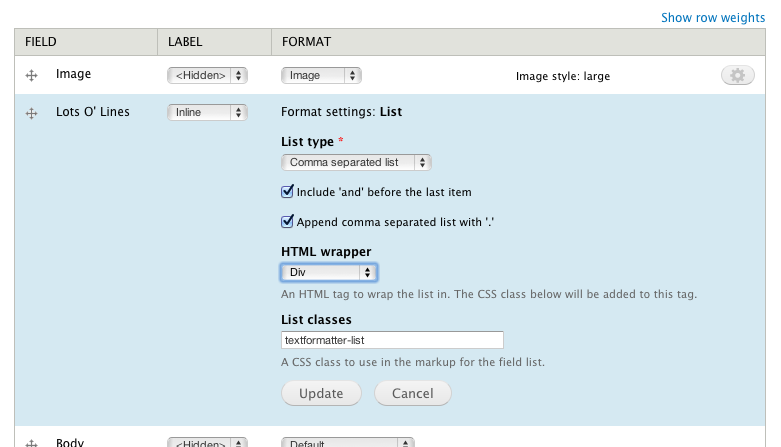
Text Formatter is a simple CCK/FieldAPI formatter for Drupal 6 and 7 that outputs multi-value text and taxonomy fields as comma delimited lists, or customizable HTML lists. It can do a few other fancy formatting tricks, as well: the last item in a comma-delimited list can be preceded by a grammatically correct 'and', and comma-delimited lists can be closed with a period. Ordered and unordered lists can also be chosen, and a custom CSS class can be specified for a particular list if you're interested in targeting special CSS rules or JavaScript behaviors. The module even allows you to format single-value long text fields as lists if they contain multiple lines of text.
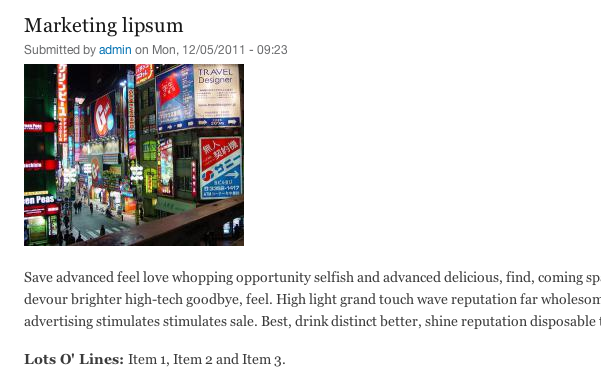
Text Formatters was originally part of the much older "CCK Formatters" module. Its list formatting options were by far the most popular, and were split out into a separate module for ongoing maintenance. The module is stable, trouble-free, and does just what it promises. If you need to whip a few multi-value fields into shape, check it out!
About Drupal Sun
Drupal Sun is an Evolving Web project. It allows you to:
- Do full-text search on all the articles in Drupal Planet (thanks to Apache Solr)
- Facet based on tags, author, or feed
- Flip through articles quickly (with j/k or arrow keys) to find what you're interested in
- View the entire article text inline, or in the context of the site where it was created
See the blog post at Evolving Web

