
Upgrade Your Drupal Skills
We trained 1,000+ Drupal Developers over the last decade.
See Advanced Courses NAH, I know EnoughModule Monday: Node Announce

Thanks to the tireless efforts of Karen Stevenson, Drupal's Date and Calendar modules can be used to build slick agendas, calendars, to-do lists, and more. One client of ours, for example, has set up a handy view of upcoming faculty trips and outings for their university. Unfortunately, one of the most useful calendar applications can remain elusive: sending users an email when something is about to happen. That's where the Node Announce module comes in. It can use date fields on a node as cues to send out email to specified addresses -- notifying authors when their nodes will be published, attendees when events are about to occur, and so on.
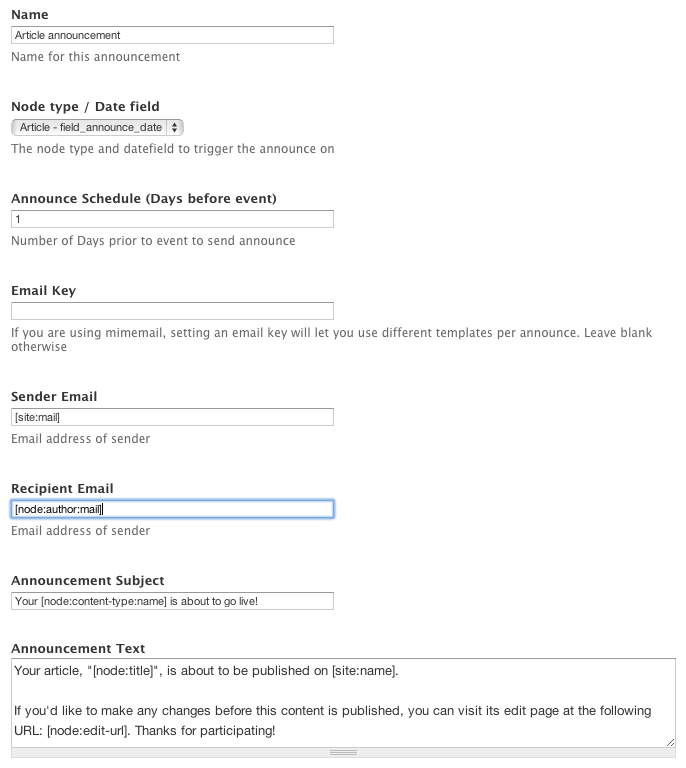
Setting up the module is relatively simple. Each "announcement" you set up can be associated with one content type, and one Date field attached to that content type. On that date -- or a certain number of days before it, a canned email can be fired off to the address of your choice. When combined with Drupal 7's dynamic tokens, you can also create emails that include content from the nodes themselves or other site data.
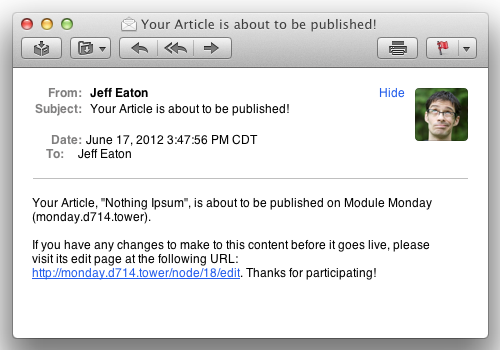
It's possible to wire up similar systems (and more flexible ones) using tools like Rules or custom code. In addition, it would be great if the the module supported more flexible date options: for example, sending out messages based on the publication or creation date of a node, or the "scheduled publishing" date added by Scheduler module. Those requests aside, Node Announce is straightforward module with an active maintainer and a useful feature list.
About Drupal Sun
Drupal Sun is an Evolving Web project. It allows you to:
- Do full-text search on all the articles in Drupal Planet (thanks to Apache Solr)
- Facet based on tags, author, or feed
- Flip through articles quickly (with j/k or arrow keys) to find what you're interested in
- View the entire article text inline, or in the context of the site where it was created
See the blog post at Evolving Web

