
Upgrade Your Drupal Skills
We trained 1,000+ Drupal Developers over the last decade.
See Advanced Courses NAH, I know EnoughDrupal 8, Pantheon & GitKraken: Intro
For those of you who know me well, you know I do not like to play around with code all that much or even use command line tools if I can avoid it. There are many reasons for this but mostly I am just not that comfortable setting up, maintaining and using these type of tools. That being said I do like to site build in Drupal….A LOT :).
Lately I have been creating and managing Drupal 8 sites with Pantheon and using a Git client called GitKraken to manage my version control workflow and I have to say the experience has been FANTASTIC!
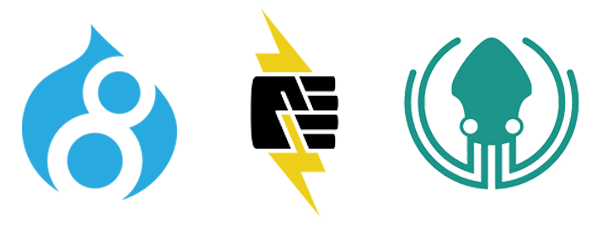
With these three components I am able to:
- Create a brand new Drupal 8 site
- Export/Import my sites configuration
- Have a fully version controlled workflow with dev, test and live environments
- Generate SSH keys
- Clone / create a local repository
- Stage and commit changes
- Pull & Push code to a dev environment
All without ever touching a line of code or a command line! Want to learn more??
If you said YES then you are in the right place.
Following this intro post there will be a three part weekly series where I will walk you through my experiences with setting up a new Drupal 8 site on Pantheon, managing configuration changes with Drupal 8, and managing a Git repository with GitKraken.
This is a great set up/intro for beginners looking to work with Drupal 8 and keep their work versioned controlled (which we should all do) or for folks like myself who would just rather use a GUI as opposed to command line tools.
About Drupal Sun
Drupal Sun is an Evolving Web project. It allows you to:
- Do full-text search on all the articles in Drupal Planet (thanks to Apache Solr)
- Facet based on tags, author, or feed
- Flip through articles quickly (with j/k or arrow keys) to find what you're interested in
- View the entire article text inline, or in the context of the site where it was created
See the blog post at Evolving Web

