
Upgrade Your Drupal Skills
We trained 1,000+ Drupal Developers over the last decade.
See Advanced Courses NAH, I know Enough5 Digital Focus Areas to Navigate University Marketing Challenges
As we look ahead to the end of the future academic year and what the future looks like, we see uncertainty clouding what is a typical admissions season for teams in higher education.
Recently, we asked our partners in higher education to share their digital challenges. We heard that admissions personnel, as well as marketing teams at the college and university level, are feeling the pressure. They need to make sure the expectations of stakeholders are met or exceeded despite the unpredictable path ahead.
Even though teams may face challenges ahead, one thing is certain: rethinking digital strategy to set your path forward will set your team up for success and your institution apart from others.
The website is the heart of your digital strategy, and both should be built to adapt. That’s why many higher education institutions choose Drupal for their organization’s CMS.
Below are five areas to focus your digital strategy, with some of our favorite tips and tools to improve campaigns moving forward.
Reevaluate Your Content Strategy
Universities used to enjoy a steady flow of students enrolling in programs. However, the future is now uncertain because of the COVID-19 pandemic leading many students to forego education or to choose online courses over taking classes in a traditional, physical environment.
The uncertainty affected not just marketing teams at universities, but students as well. When the McKinsey higher education survey was conducted in April 2020, 37% of responding students were confident that things would return to normal by the end of summer. However, the 2020-2021 school year has thus far reflected much of what the previous school year
Findings from our own client survey showed that uncertainty in the 2020 recruitment season led to several shifts in strategy to further help the user journey in the decision making process of choosing programs such as the following:
- Virtual tours rather than in-person tours
- Live video conferences rather than in-person sessions
- Website content to supplement brochures and physical marketing materials
Changes in academia lead to a shift in messaging, so teams need to evaluate if their content strategy is still working or if more needs to be done to cater to today’s student and their new priorities.
Some ways in which evaluating content strategy can be done include:
Persona research
Although you may have a general idea of who your target audience is, more thorough research that includes user surveys can help create a better understanding of who your content should speak to. For instance, you may learn from user surveys that students and parents are uncertain about returning to in-person learning because they want to know more about what is being done to keep people safe in the classroom. With this information in mind, you might develop more content about COVID-19 cleaning protocols to give them peace of mind.
Content audit
Is your content resulting in growth, and does it cater to your users? If you are not getting the most out of it, an audit can help address gaps and find opportunities.
Dashboard creation
Making sense of data is an important responsibility of a university’s marketing team. User-friendly dashboards can simplify the process of reviewing data and making decisions based on findings. Working with a digital strategy team with experience in higher education to improve your approach can yield results that allow your content to better serve student needs.
Give Your Marketing Team The Tools to Succeed
Giving the university marketing team agency in creating content quickly and efficiently is a top priority of many agencies that work directly with these teams. However, finding a CMS that provides the flexibility they want and a user-friendly editorial experience they need can be a challenge.
RainU CMS can improve the editorial experience for content editors looking for a solution that allows for easier workflows that match with your existing design standards. With the ability to launch sites in 30 days or less, Rain helps both content editors and developers create flexible websites fast.
If your site is on Drupal, creating a decoupled solution with Gatsby may be just what you need. The business case for decoupled Drupal with Gatsby can help you determine if the cost and benefits are right for your university. Our developers are well adept at providing guidance in setting up GatsbyJS.
Using Drupal with Gatsby is a great way to get an enterprise-quality CMS for free, paired with a great modern development experience and all the benefits of the JAMstack, like performance, scalability, and security.
Make Smarter Use of Resources
Unprecedented changes in higher education likely result in unexpected changes to budgets and priorities. Streamline the routine maintenance of your Drupal site to shift more budget toward new features. Here’s how Mediacurrent’s development solutions like Automated Updates and Multisite+ can help:
With Automated Updates, you can save hours of manual development work. Our automation services initiate pull requests, create JIRA issues, and stage updates within Pantheon’s multidev environment. Your team of project managers and developers can focus on productive work rather than administrative tasks when using Automated Updates for your project.
Need to create multiple sites? Spin up new instances with Multisite+! With a shared codebase, your sites can go from concept to creation quickly and efficiently, and each has its own database, configuration, files, and base domain or URL to help with organizing your content.
We have a wide variety of development services to meet your university marketing needs.
Enhance Web Accessibility
Universities cater to individuals of all abilities, so it’s important to make sure the digital experience is accessible to all. Using a tool like Siteimprove can help university marketing teams better understand how their site’s accessibility matches up to Web Content Accessibility Guidelines (WCAG) standards.
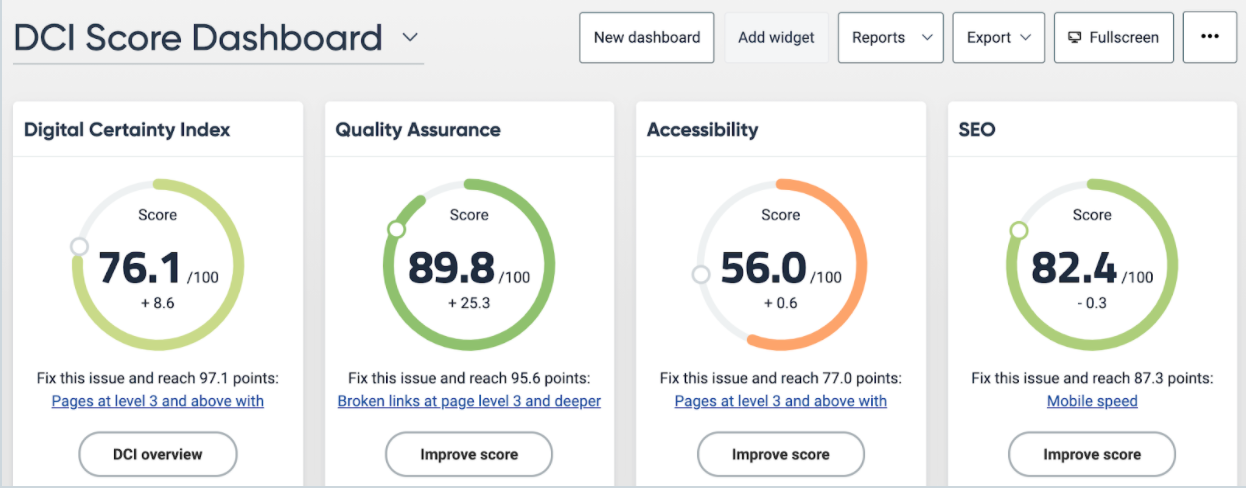
SiteImprove's automated reports provide an easy way to measure and document progress toward accessibility goals
Failing to keep on top of website accessibility could lead universities to face warnings from the Department of Education as well as lawsuits. Mitigation measures such as using Siteimprove or working with a skilled accessibility team to audit and remediate your site allows your team to take steps that minimize the possibility of lawsuits as a result of your site’s digital experience.
Launch New Campaigns Faster
Colleges and departments within universities often need to launch campaigns quickly, and depending on the technology involved, expediency is integral. Teams must have a workable solution to accomplish the goals of an individual college or department.
Marketing teams can take advantage of RainU CMS to launch to market in 30 days or less.
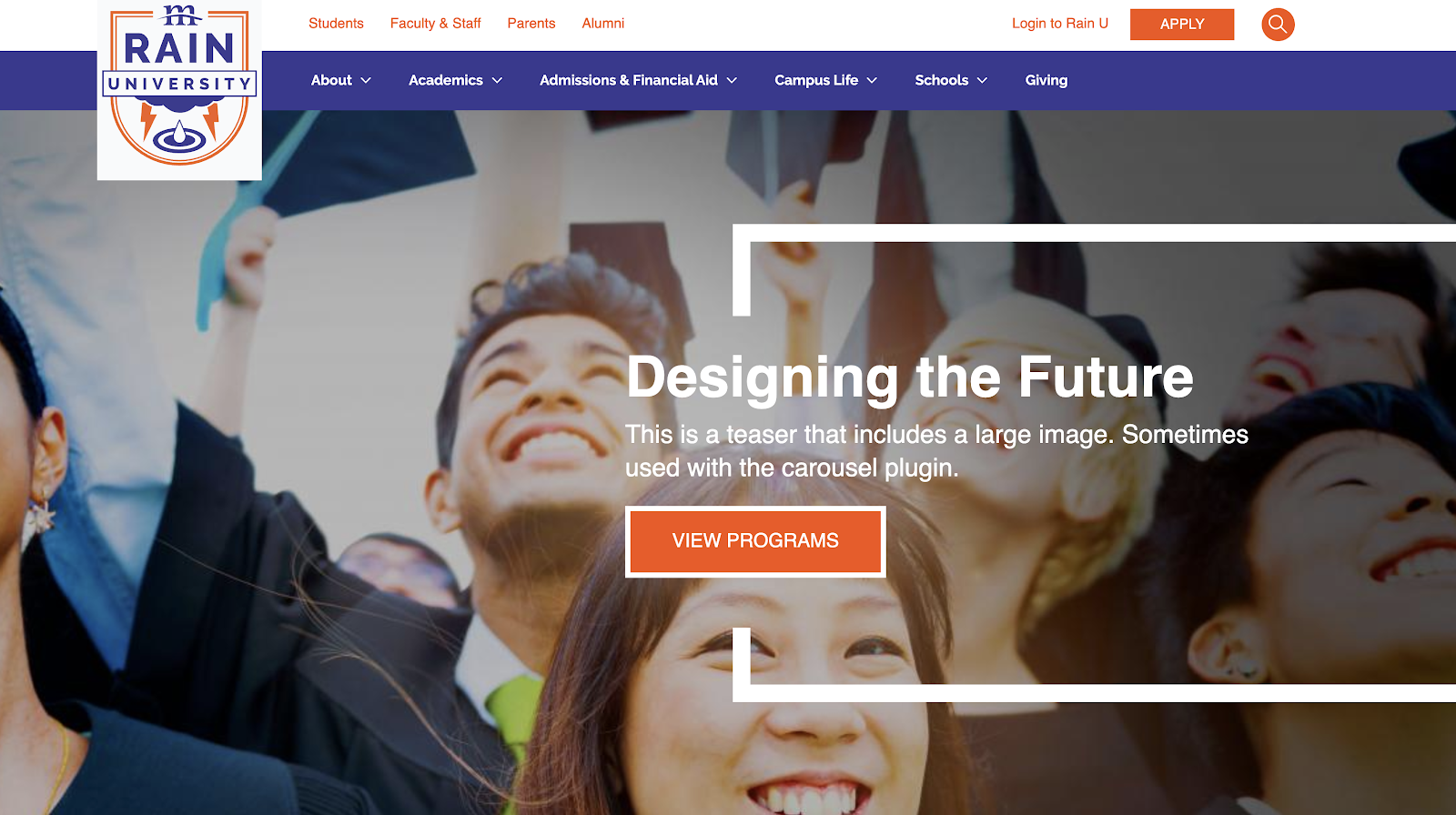
Gain more control over your site with RainU CMS such as:
- Robust Security - Mitigate attacks from hackers - RainU CMS has several built-in security hardening features to help.
- Flexible Content Feature-Packed - Build pages with a flexible, easy to use interface in RainU CMS for rapid development.
- Component-Based Theme - Like with other Drupal sites, RainU CMS has reusable components and a built-in style guide which reduces design time.
Demo RainU CMS
Ready to take your higher ed site and marketing campaigns to the next level? Explore how RainU CMS can get you there and check out the demo below.
About Drupal Sun
Drupal Sun is an Evolving Web project. It allows you to:
- Do full-text search on all the articles in Drupal Planet (thanks to Apache Solr)
- Facet based on tags, author, or feed
- Flip through articles quickly (with j/k or arrow keys) to find what you're interested in
- View the entire article text inline, or in the context of the site where it was created
See the blog post at Evolving Web

