
Upgrade Your Drupal Skills
We trained 1,000+ Drupal Developers over the last decade.
See Advanced Courses NAH, I know EnoughUse varnish, xmlsitemap, cron and bash to warm the cache for fast pages
Warming the cache gives your users extremely fast pages all the time. Using varnish, cron and bash you can give your clients very fast pages.
Extremely fast pages I mean pages with the main request that loads under 0,5sec. Something like this.
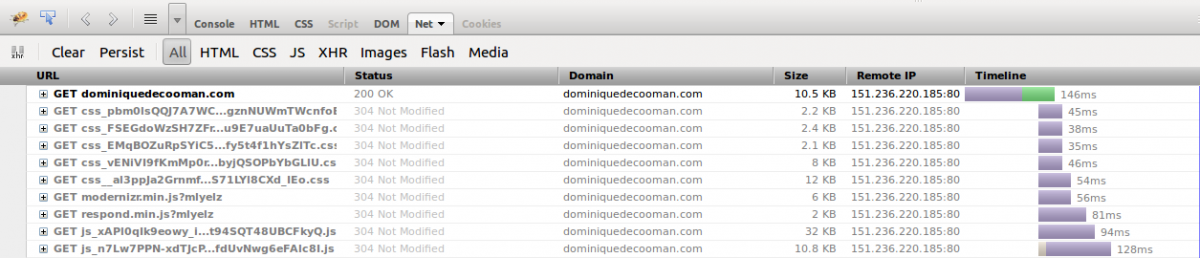
The main http request is served in under 150ms which is almost not even noticable. Loading all the other images, css and js takes around 1.28s. Further optimising could be done with sprites and CDN but for my blog I m happy with the results for now.
![]()
Varnish
Varnish is widespread technology that is easy to setup. You can find countless tutorials on how to set this up on the net. Here is a really good article: http://andrewdunkle.com/how-install-varnish-drupal-7
Cache warming
Warming your caches is pretty easy. With the xml sitemap module, a bash script and well configured cache you can do this.
Cache settings
Go to admin/config/development/performance
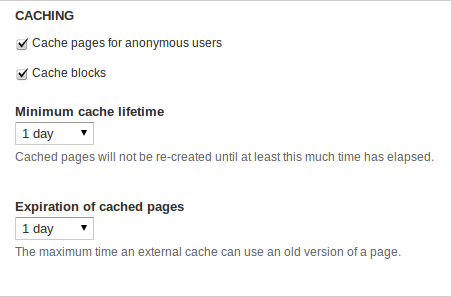
Configuring the cache on a blog site to last for a day is a good idea since the content doesnt changes that much. If you have a frequently commented blog then you could lower this.
Xml sitemap
Install the http://drupal.org/project/xmlsitemap By setting this up you should be able to get map of your site urls. We will explore this to crawl the pages with our script.
Script warm-cache.sh
#!/bin/bash
ALIAS='@ddc.production'
URL='dominiquedecooman.com'
wget --quiet http://$URL/sitemap.xml --no-cache --output-document - | egrep -o "http://$URL[^<]+" | while read line; do
time curl -A 'Cache Warmer' -s -L $line > /dev/null 2>&1
echo $line
done
wget --quiet http://$URL/fr/sitemap.xml --no-cache --output-document - | egrep -o "http://$URL[^<]+" | while read line; do
time curl -A 'Cache Warmer' -s -L $line > /dev/null 2>&1
echo $line
done
wget --quiet http://$URL/nl/sitemap.xml --no-cache --output-document - | egrep -o "http://$URL[^<]+" | while read line; do
time curl -A 'Cache Warmer' -s -L $line > /dev/null 2>&1
echo $line
doneThe script crawls all the sitemaps for each language.
Cron
Configure the cron with crontab -e
0 2 * * * /var/checkouts/hostingplatform/cache-warming.sh
This will crawl the site everyday ensuring that the cache is warm. Since it lasts for a day we know the cache is always warm. This will ensure users a fast page all the time.
Here is an image of our cache being warmed (from New Relic). This slows the server for a brief time span during a time when the least users are on the site, only to make the site perform for the rest of day at lightning speed.
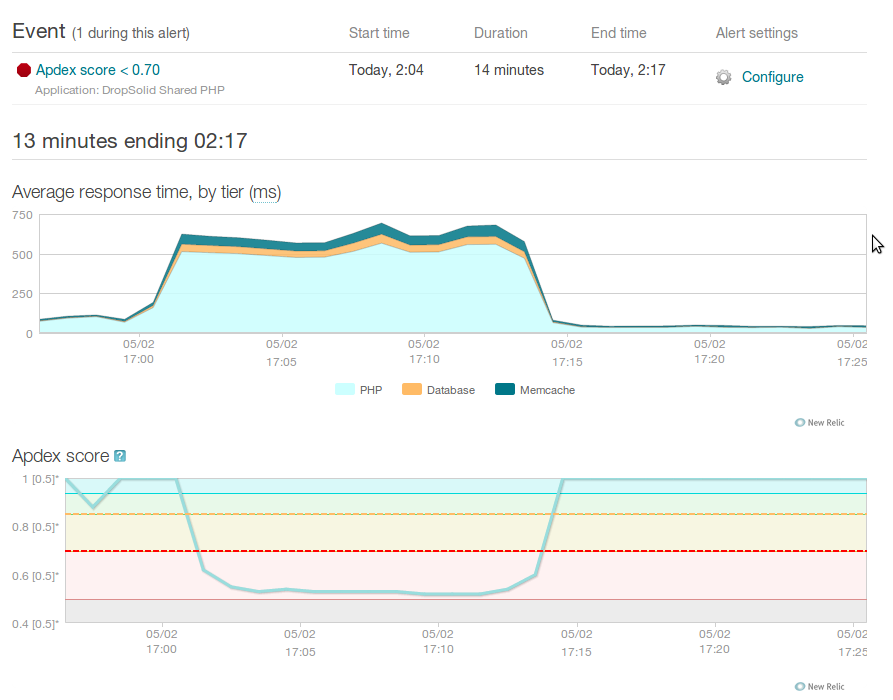
Want this too?
Like this: Do you want your website to perform like this? Please contact me http://dominiquedecooman.com/forms/contact-get-advise
About Drupal Sun
Drupal Sun is an Evolving Web project. It allows you to:
- Do full-text search on all the articles in Drupal Planet (thanks to Apache Solr)
- Facet based on tags, author, or feed
- Flip through articles quickly (with j/k or arrow keys) to find what you're interested in
- View the entire article text inline, or in the context of the site where it was created
See the blog post at Evolving Web

