
Upgrade Your Drupal Skills
We trained 1,000+ Drupal Developers over the last decade.
See Advanced Courses NAH, I know EnoughSuper Login module for Drupal 8
A tell-tale sign that a website is a Drupal site is the login page. If you go to WEBSITE_URL/user of most Drupal websites the login form that you're presented with is almost always the default and very Drupal-looking login. Now there's an easy way to change that on Drupal 8 using the Super Login module.
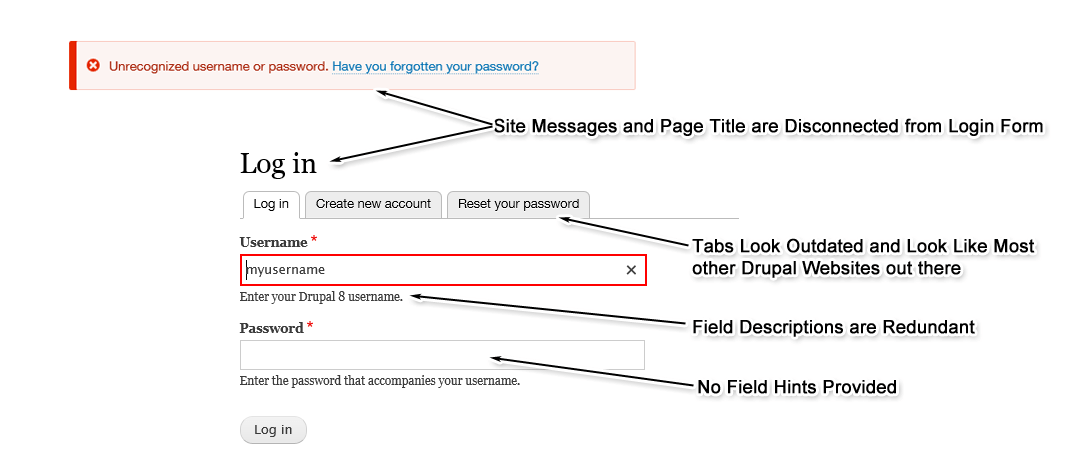
Inspired by Morten DK's popular Drupal Watchdog article, "De-Drupalizing The login Form" and also Jeff Atwood’s, “The God Login”, we decided to make an easy way to turn the default Drupal login page into a Super login. Simply installing the Super Login module (and clearing the site caches) will change the form show above to one like this:
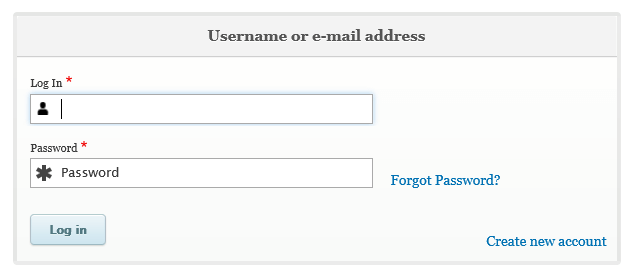
That's a big improvement just by installing one module. One important note though is to be sure to disable the "user login" block that Drupal provides by default as the Super Login module only modifies the login page form. Most of the changes provided are also configurable in the module's settings. By navigating to admin/structure/super_login/settings we have control over all of the text displayed on the forms and buttons/links, as well as:
- Allowing users to login with their Username or Email Address, Username only or Email Address only (Drupal default)
- Turning off the module's provided stylesheet (CSS) so you can theme the forms yourself
- Turning off the module's provided CSS3 submit button theme
- Turning off the dynamic caps lock warning for the password field
- Turning off the placeholder text
The Drupal 8 version of Super Login module is only in beta at this time and will require more extensive testing on live sites. If you have suggestions to improve it or find any bugs or issues please create an issue in the module's issue tracker.
About Drupal Sun
Drupal Sun is an Evolving Web project. It allows you to:
- Do full-text search on all the articles in Drupal Planet (thanks to Apache Solr)
- Facet based on tags, author, or feed
- Flip through articles quickly (with j/k or arrow keys) to find what you're interested in
- View the entire article text inline, or in the context of the site where it was created
See the blog post at Evolving Web

