
Upgrade Your Drupal Skills
We trained 1,000+ Drupal Developers over the last decade.
See Advanced Courses NAH, I know EnoughIntroducing Vardot's New Drupal 8 Website
The cobbler's children always go barefoot! Is a saying we no longer want to be associated with. As a Drupal-specialized development house, it's no longer an excuse to keep a Drupal 7 website.
You're currently reading this post from our new Drupal 8 website, built using the ultimate Bootstrap distribution available for Drupal 8; Varbase (see project page on drupal.org). We've built Varbase with the basic concept of DRY (Don’t Repeat Yourself), so that we relieve ourselves from repeating all the modules, features, configurations, best-practices that are included in every Drupal website we built.
New Website Sections
Our new website features our Products in a new section where you can learn more about each product we build.
We also highlight how we deliver business solutions for various industries and verticals, including Higher-ed and Schools, Corporates and Enterprises, Non-profits and NGOs, and News, Media and Entertainment.
Paragraphs to Build Nice Pages
The new website (and Varbase) uses the famous Paragraphs module, and suite of other modules that we have specifically built for Varbase, such as Varbase Bootstrap Paragraphs.
You can now leverage this functionality with an intuitive page building experience when you use Varbase.
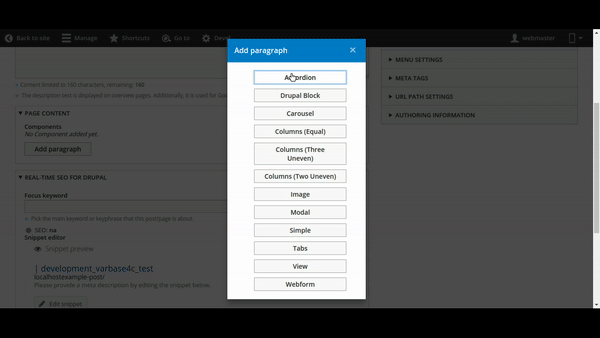
It's worth noting that it took us 2 weeks to build the new website! Amazing, right? Let us know what you think.
And contact us to discuss your next project.
About Drupal Sun
Drupal Sun is an Evolving Web project. It allows you to:
- Do full-text search on all the articles in Drupal Planet (thanks to Apache Solr)
- Facet based on tags, author, or feed
- Flip through articles quickly (with j/k or arrow keys) to find what you're interested in
- View the entire article text inline, or in the context of the site where it was created
See the blog post at Evolving Web

