
Upgrade Your Drupal Skills
We trained 1,000+ Drupal Developers over the last decade.
See Advanced Courses NAH, I know EnoughCtools: custom argument plugin
Parent Feed:
This time we will consider an argument plugin. Arguments are pretty similar to contexts. Actually arguments are context objects loaded from url. By default ctools provides a full set of needed arguments such as "Node: ID", "User: ID", "User: name" etc. But what if you've created a custom context? You might need to create a custom argument for your context (if you want to use your context as an argument of course). I advise you to read previous articles from "Ctools custom plugin" series such as "Ctools: custom access plugin" and "Ctools: custom context plugin". It's also required to read "Ctools: custom content type plugin" before reading this post because there I've described how to create a module integrated with ctools API which can contain ctools plugins.
For this tutorial we need a custom context (because there is no sense to copy paste default ctools argument plugins for creating default ctools context plugins - let's be creative) so I've created one: node_status. It's pretty simple and similar to default 'node' context by it provides extra node properties: 'status' and 'promote' (default node context doesn't provide them). It behaves similar to 'node' context. I mean it has a 'nid' option in settings form. Once you've entered a node id you will be able to use %argument_name:status and %argument_name:promote values. Context definition looks like:
Let's move on. Now we will create an argument plugin.
For this tutorial we need a custom context (because there is no sense to copy paste default ctools argument plugins for creating default ctools context plugins - let's be creative) so I've created one: node_status. It's pretty simple and similar to default 'node' context by it provides extra node properties: 'status' and 'promote' (default node context doesn't provide them). It behaves similar to 'node' context. I mean it has a 'nid' option in settings form. Once you've entered a node id you will be able to use %argument_name:status and %argument_name:promote values. Context definition looks like:
<?php
/**
* @file
*
* Plugin to provide a node_status context.
*/
/**
* Plugins are described by creating a $plugin array which will be used
* by the system that includes this file.
*/
$plugin = [
// Plugin title.
'title' => t('Node status'),
// Plugin description.
'description' => t('Node status.'),
// A function that will return context.
'context' => 'example_context_node_status_plugin',
// Context keyword to use for
// substitution in titles.
'keyword' => 'node_status',
// Context machine name.
'context name' => 'node_status',
// Settings form callback.
'edit form' => 'example_context_node_status_plugin_settings_form',
// Default values for settings form.
'defaults' => [
'nid' => 1,
],
// Array of available context values.
'convert list' => [
'status' => t('Node status'),
'promote' => t('Node promote'),
],
// A function gets data from a given
// context and returns values defined
// in 'convert list' property.
'convert' => 'example_context_node_status_plugin_convert',
];
/**
* Context callback.
*/
function example_context_node_status_plugin($empty, $data = NULL, $conf = FALSE) {
// Create context object.
$context = new ctools_context('node_status');
// This property should contain file name where
// plugin definition is placed.
$context->plugin = 'example_module.example_context_plugin.node_status';
if (empty($empty)) {
// Define context data.
// Variable $data can be an array or an object.
// It depends on how this context is created.
// If it's created by putting context directly to
// a panel page then $data - array containing
// settings from form.
if (is_array($data) && !empty($data['nid'])) {
$node = node_load($data['nid']);
}
// If context is created by
// an argument then $data - object.
if (is_object($data)) {
$node = $data;
}
if (!empty($node)) {
$context->data = $node;
$context->title = $node->title;
// Specify argument value - node id.
$context->argument = $node->nid;
}
}
return $context;
}
/**
* Returns property value by property type.
*/
function example_context_node_status_plugin_convert($context, $type) {
$result = '';
// Return node property (status or promote).
if (!empty($context->data)) {
$result = $context->data->{$type};
}
return $result;
}
/**
* Settings form for cookies context.
*/
function example_context_node_status_plugin_settings_form($form, &$form_state) {
// Node id option.
$form['nid'] = [
'#type' => 'textfield',
'#title' => t('Node nid'),
'#default_value' => $form_state['conf']['nid'],
'#element_validate' => [
'element_validate_integer_positive',
],
];
return $form;
}
/**
* Settings form submit.
*/
function example_context_node_status_plugin_settings_form_submit($form, &$form_state) {
// Save submitted value.
$form_state['conf']['nid'] = $form_state['values']['nid'];
}
I won't describe what goes here because we've already discussed custom context theme last time. Just put this code into example_module/plugins/contexts/example_module.example_context_plugin.node_status.inc file. Make sure that your module file structure now looks like this one:example_module |__ plugins | |__ content_types | | |__ example_module.example_content_type_plugin.inc | |__ access | | |__ example_module.example_access_plugin.inc | |__ contexts | |__ example_module.example_context_plugin.inc | |__ example_module.example_context_plugin.node_status.inc |__ example_module.info |__ example_module.moduleOk, finally we've got a context which we want to use as argument. For this tutorial I've created a custom page with a "node-view-page/%nid" url.
 |
| Page with required argument |
Let's move on. Now we will create an argument plugin.
1. Create file example_module/plugins/arguments/example_module.example_argument_plugin.inc:
<?php
/**
* @file
*
* Plugin to provide an argument handler for a node_status context.
*/
/**
* Plugins are described by creating a $plugin array which will be used
* by the system that includes this file.
*/
$plugin = [
// Plugin title.
'title' => t('Node status argument'),
// Plugin description.
'description' => t('Creates a node status context from a node ID argument.'),
// Keyword.
'keyword' => 'node_status_argument',
// Context builder function.
'context' => 'example_argument_plugin',
];
/**
* Discover if this argument gives us the node we crave.
*/
function example_argument_plugin($arg = NULL, $conf = NULL, $empty = FALSE) {
$context = FALSE;
// If empyt it wants a generic, unfilled context.
if ($empty) {
$context = ctools_context_create_empty('example_module.example_context_plugin.node_status');
}
else {
// We can accept either a node object or a pure nid.
if (is_object($arg)) {
$context = ctools_context_create('example_module.example_context_plugin.node_status', $arg);
}
elseif (is_numeric($arg)) {
$node = node_load($arg);
if (!empty($node)) {
$context = ctools_context_create('example_module.example_context_plugin.node_status', $node);
}
}
}
return $context;
}
2. Clear cache and navigate to panel page settings: arguments. Assign "Node status argument" to %nid. |
| Assigned argument |
3. Navigate to panel page settings: contexts. You will see that argument provides properties from defined context.
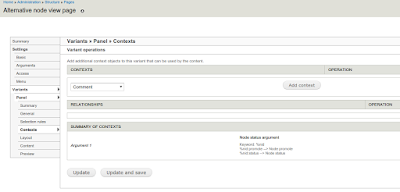 |
| Context loaded from an argument |
4. Now you can use context properties for example for page title:
 |
| Context properties are used in a page title |
Now if you open node-view-page/1, for example, you will see:
 |
| Custom argument plugin in action |
If you unpublish a node then title will be "Status: 0 Promoted: 1". That's all.
The above is true for:
- Ctools: 7.x-1.12
- Panels: 7.x-3.8
About Drupal Sun
Drupal Sun is an Evolving Web project. It allows you to:
- Do full-text search on all the articles in Drupal Planet (thanks to Apache Solr)
- Facet based on tags, author, or feed
- Flip through articles quickly (with j/k or arrow keys) to find what you're interested in
- View the entire article text inline, or in the context of the site where it was created
See the blog post at Evolving Web

